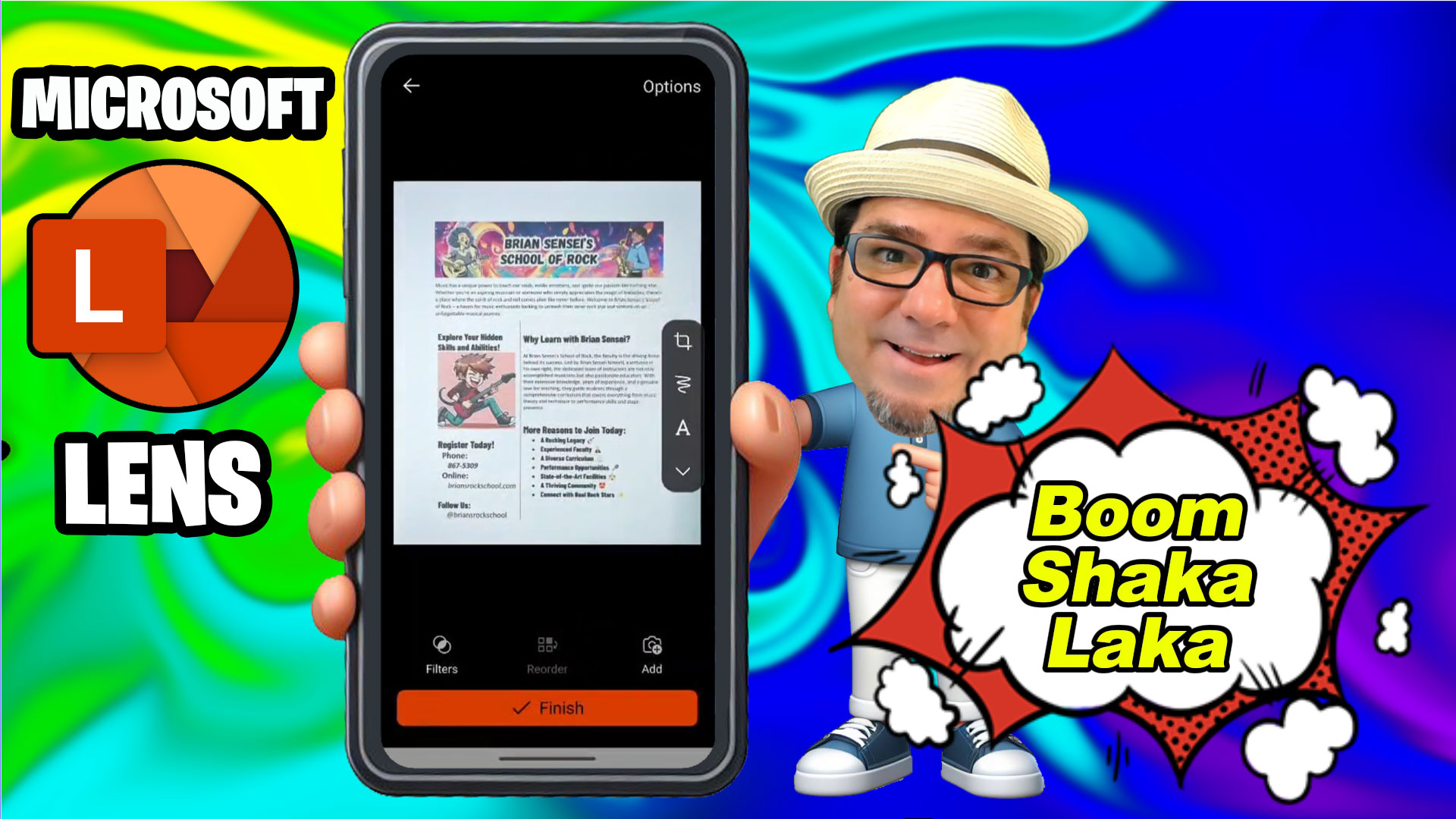Ever get stuck with a PDF you really need to edit, only to realize you can’t do a thing with it? Yup, been there! That’s exactly why I’m here to shout from the digital rooftops: converting your PDF to Word is a total game-changer.
Think about it—once that PDF is in Word format, you’re the boss. You can update text, fix formatting, change fonts, add emojis (yes, really), and make your document shine like new. No pricey software. No rebuilding from scratch. Just pure editing freedom.
It’s especially clutch when you’ve lost the original Word file (oops!) or need to reuse a flyer, form, or handout. Even if the conversion isn’t 100% perfect (fonts and spacing can get a little quirky), it’s still way easier to clean up than starting over.
So next time you’ve got a PDF that needs a glow-up, don’t panic—convert it! Your inner editor will thank you.
💥Want a complete tutorial on how to do this? I thought you might. Check out my video tutorial below!