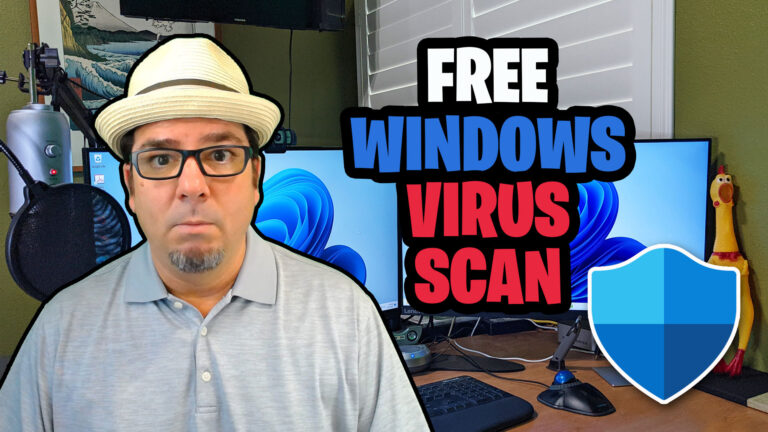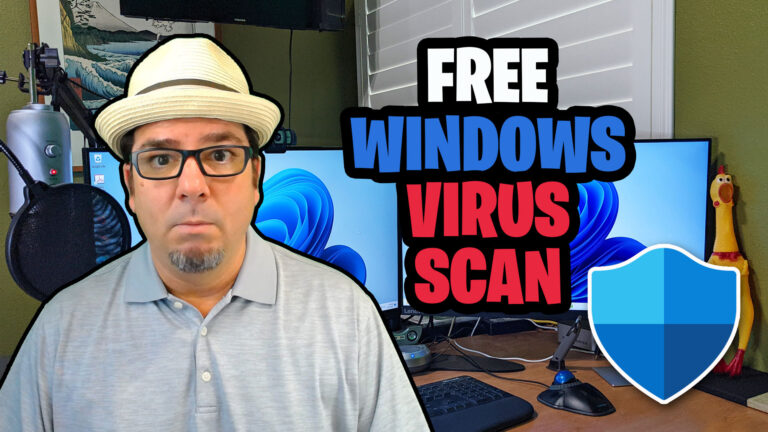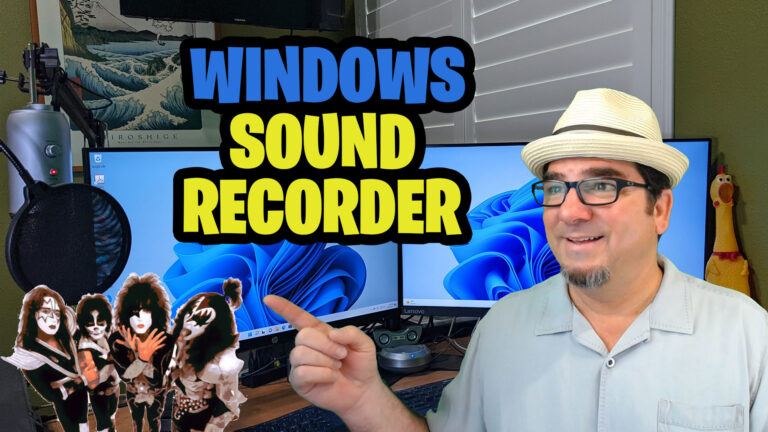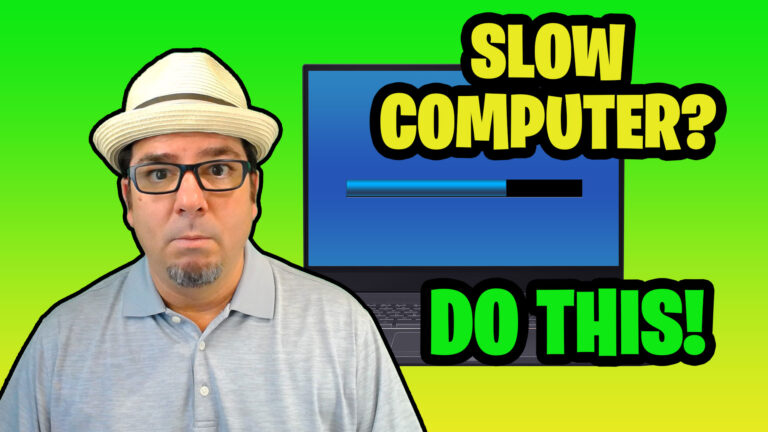How to Screen Record with the Snipping Tool ✂️
Learn how to screen record in Windows 11 with the Snipping Tool. Screen recording is a way to record your computer screen for the purpose of making a presentation or a how-to video
How to Screen Record with the Snipping Tool ✂️ Read More »
Windows