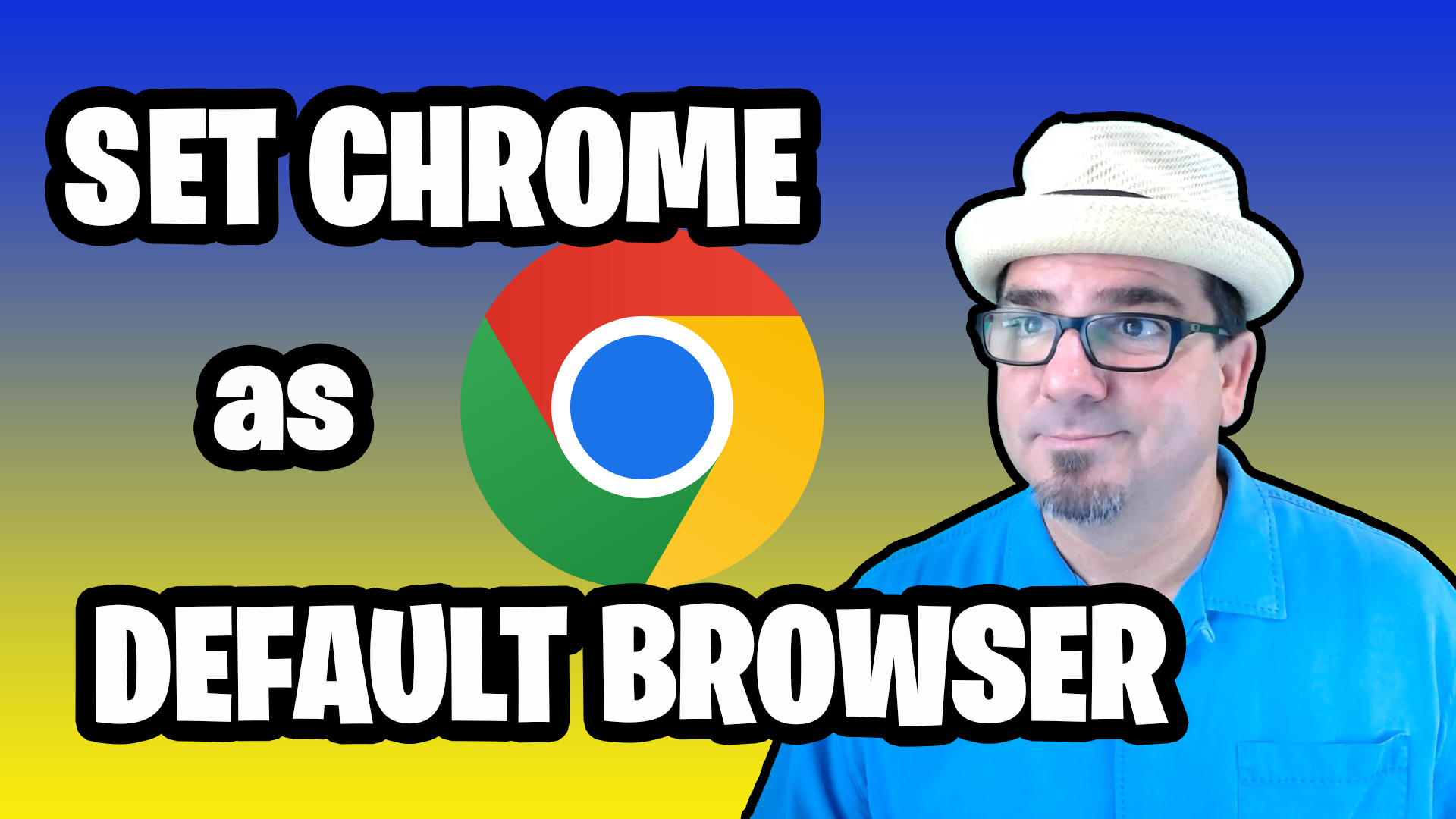Have you ever wished your Windows 11 computer felt more personal to everyone in your household? That’s exactly where creating additional user accounts comes in handy. Instead of sharing one cluttered desktop and overlapping files, each person gets their own clean slate—separate desktops, private documents, and customized settings.
The best part? Setting up a new account is surprisingly simple. Windows 11 makes it just a few clicks away, whether you’re adding a local account or linking to a Microsoft account. And once the new profile is created, you can even copy important files from your main admin account right into the new one—so nobody starts from scratch. Documents, downloads, and even favorites can all be transferred seamlessly.
It’s also just as easy to remove an account later if it’s no longer needed. That flexibility makes this feature perfect for families, shared computers, or even if you just want a dedicated “work only” account.
Windows 11 gives you the tools to stay organized, keep your digital life private, and make your PC truly a shared device without the chaos. Trust me, once you try it, you’ll wonder why you didn’t set up multiple accounts sooner!