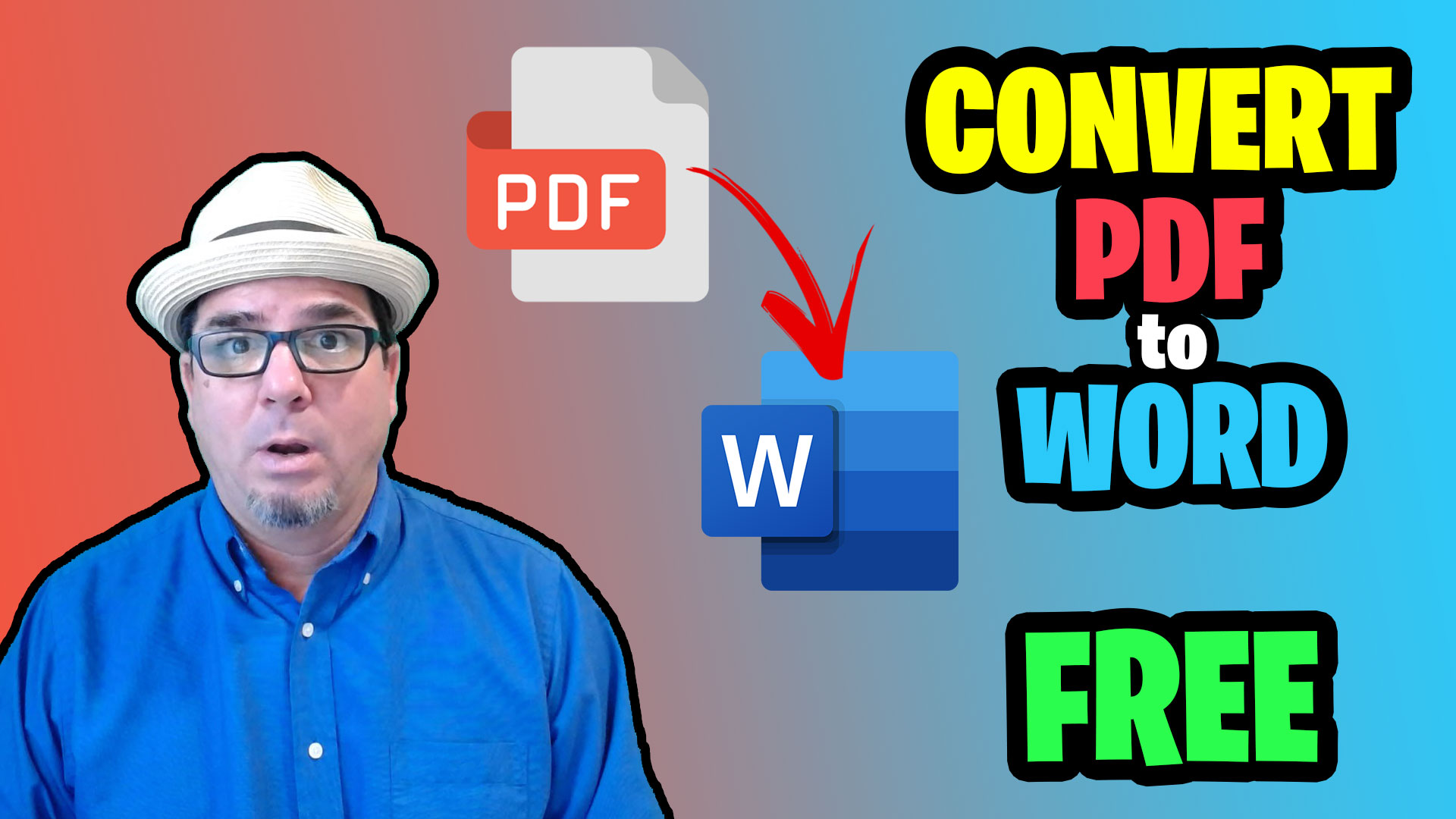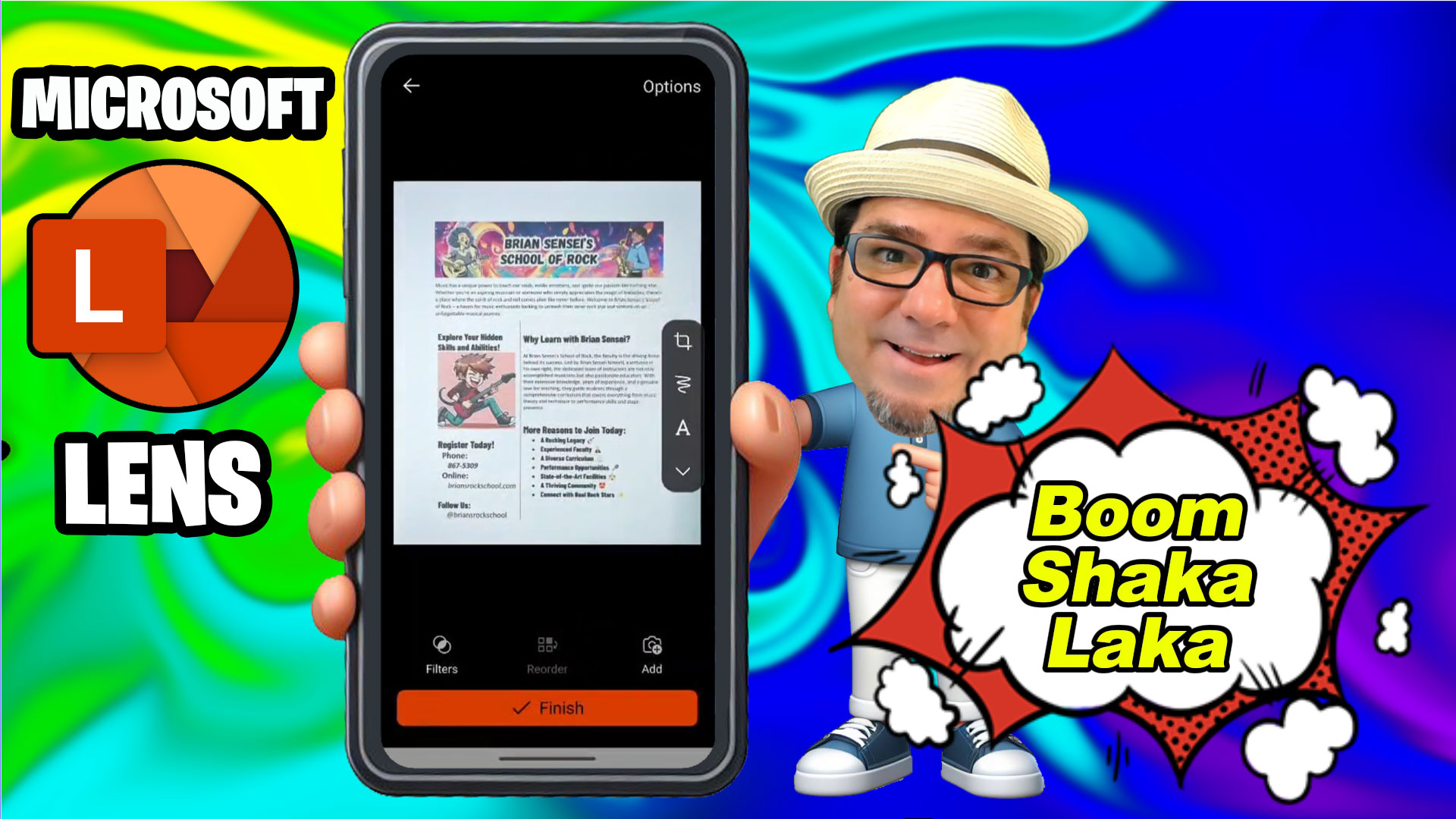Have you ever needed to send out individual pages from a long PDF—like student certificates, invoices, or forms? I’ve got a quick solution for you! In my latest tutorial, I walk you through how to split a multi-page PDF into separate files in just a few clicks. In a simple process, you upload your PDF, choose to split after every page, and download the results as a zipped folder. Once extracted, you’ll have clean, individual PDFs ready to send or organize however you like. It’s fast, free, and requires no software installation.
If you find this tip helpful, be sure to subscribe to my channel, drop a comment, or let me know what tech tutorial you’d like to see next using the form in the video description. Let’s simplify tech—one tip at a time!