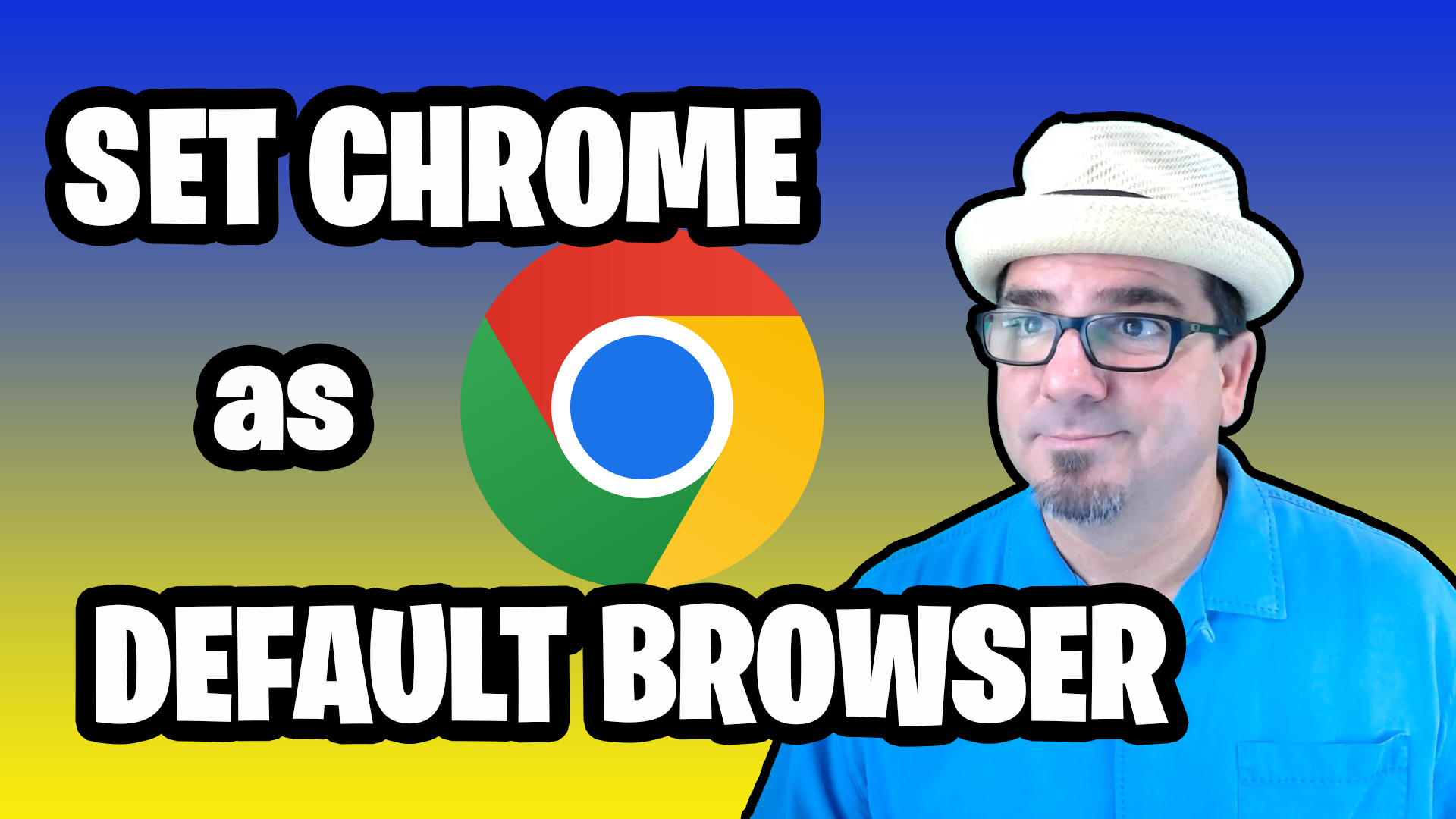Tired of losing your mouse cursor in a sea of open windows? Ready to make your presentations truly shine and your tutorials unbelievably clear? Say hello to Cursor Highlighter, the free, fun, and fantastic way to give your mouse pointer the superstar treatment it deserves on Windows!
Imagine a vibrant, glowing aura around your cursor, guiding every click and movement with playful precision. Cursor Highlighter isn’t just a utility; it’s your personal spotlight, ensuring your audience never misses a beat and you always know exactly where you are on screen.
This awesome app lets you unleash your creativity with a suite of exciting features:
- Dazzling Color Options: Why settle for boring when you can pick any hue under the rainbow? From fiery reds to cool blues, choose the perfect shade to match your mood or presentation theme.
- Size It Up (or Down!): Whether you want a subtle glow or a bold, undeniable halo, you’re in control! Adjust the size of your highlight to be as grand or as discreet as you desire.
- Dynamic Click Effects: Get ready for some interactive magic! Set a different highlight color to flash whenever you click, adding a dynamic “pop” to your interactions. It’s like your cursor is giving a little high-five with every click!
- Picture Perfect Highlights: Feeling extra fancy? Ditch the solid colors and upload your own custom image to surround your cursor! Talk about personal flair!
- Opacity Control: Want a soft, ethereal glow or a bold, opaque spotlight? Fine-tune the transparency to get the exact visual effect you’re looking for.
- Instant On/Off Hotkeys: No more digging through menus! Assign quick keyboard shortcuts to instantly activate or deactivate your highlighter, putting you in command at lightning speed.
Cursor Highlighter is a game-changer for anyone who wants their mouse to be more than just a pointer—it’s a vibrant, engaging, and unmissable guide. Get ready to add some serious flair and functionality to your Windows experience! Want to learn how to use Cursor Highlighter? Check out the detailed tutorial below!